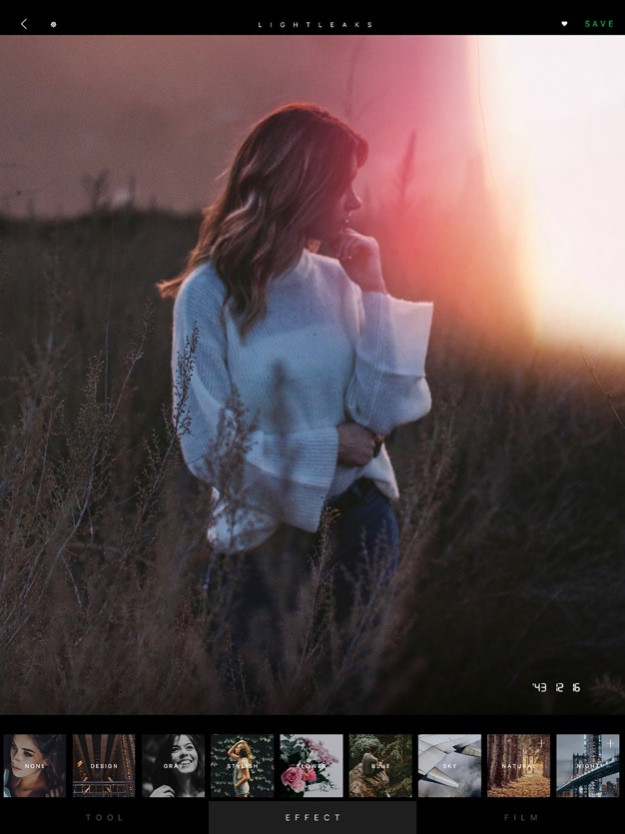after FÒCUS 4.0
Continue to app
Paid Version
Publisher Description
after FÒCUS provides 1000+ random date watermark and effects beloved by professional photographers, whether you are looking for retro filters or light effects, you will find it all in after FÒCUS, you only need to click on each lens to automatically match the filter with you, until you find the effect you like, easy to use, please enjoy it!
◉ PHOTO EFFECT THEMES
• Provides 850+ random photo effects.
• Professional and unique light leakage.
• A Photographer's MUST-HAVE Utility.
• Get a artistic and beautiful light leaks photo.
• Randomly match your filter.
• Add Date-Stamp of various style.
Thanks for using! We're always working on new content and constantly working to improve your photo editing experience.
If you have any questions or feedback, please contact us:
http://cudak.weebly.com
STORIES
after FÒCUS Studio™ Founded in 2005, Our goal is to empower all the creative tools available, Make every moment unforgettable and tell your story.
Nov 9, 2019
Version 4.0
• General bug fixes and iOS 13 optimization.
About after FÒCUS
after FÒCUS is a paid app for iOS published in the Screen Capture list of apps, part of Graphic Apps.
The company that develops after FÒCUS is Sky Media Inc.. The latest version released by its developer is 4.0.
To install after FÒCUS on your iOS device, just click the green Continue To App button above to start the installation process. The app is listed on our website since 2019-11-09 and was downloaded 2 times. We have already checked if the download link is safe, however for your own protection we recommend that you scan the downloaded app with your antivirus. Your antivirus may detect the after FÒCUS as malware if the download link is broken.
How to install after FÒCUS on your iOS device:
- Click on the Continue To App button on our website. This will redirect you to the App Store.
- Once the after FÒCUS is shown in the iTunes listing of your iOS device, you can start its download and installation. Tap on the GET button to the right of the app to start downloading it.
- If you are not logged-in the iOS appstore app, you'll be prompted for your your Apple ID and/or password.
- After after FÒCUS is downloaded, you'll see an INSTALL button to the right. Tap on it to start the actual installation of the iOS app.
- Once installation is finished you can tap on the OPEN button to start it. Its icon will also be added to your device home screen.